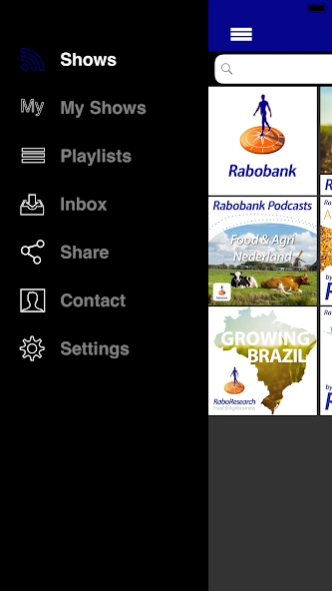RaboCasts 2.4.61
Continue to app
Free Version
Publisher Description
RaboCasts - Listen to the latest financial news from Rabobank with the RaboCasts app.
Listen to the latest financial news and analysis from Rabobank with the RaboCasts app.
Have the entire Rabobank network and all of its audio content at your fingertips with this easy-to-use app. Listen to up-to-the-minute, expert analysis and market updates from local specialists all over the world, right on your phone. Stay on top of the latest developments that matter to you – all during your morning commute.
This app is packed full of valuable content and mobile features. Add any show to your My Show list and custom playlists will populate automatically. Custom controls allow you to control your app experience and modify media and playback quality. Drag and drop in your favorite list and continuous playback settings keep the experience as unique as your mobile habits. This app has a Car mode too! Rotate your phone to display larger playback controls.
The Rabobank podcast network includes Agri Commodity Markets Research, Australia/New Zealand Food & Agribusiness Research, Foco no Agronegócio – Pesquisa Setorial (in Portuguese), Food & Agri Nederland (in Dutch and English), Growing Brazil, Liquid Assets: A Beverages Industry Podcast, North America Food & Agribusiness Research, and RaboWorld – Growing a Better World Together.
About RaboCasts
RaboCasts is a free app for Android published in the Office Suites & Tools list of apps, part of Business.
The company that develops RaboCasts is Rabobank. The latest version released by its developer is 2.4.61.
To install RaboCasts on your Android device, just click the green Continue To App button above to start the installation process. The app is listed on our website since 2019-06-11 and was downloaded 1 times. We have already checked if the download link is safe, however for your own protection we recommend that you scan the downloaded app with your antivirus. Your antivirus may detect the RaboCasts as malware as malware if the download link to com.rabobank.android.rabocasts is broken.
How to install RaboCasts on your Android device:
- Click on the Continue To App button on our website. This will redirect you to Google Play.
- Once the RaboCasts is shown in the Google Play listing of your Android device, you can start its download and installation. Tap on the Install button located below the search bar and to the right of the app icon.
- A pop-up window with the permissions required by RaboCasts will be shown. Click on Accept to continue the process.
- RaboCasts will be downloaded onto your device, displaying a progress. Once the download completes, the installation will start and you'll get a notification after the installation is finished.